How to update cross-links in a Word file after translation
01.02.2014
Did you ever encounter to have untranslated internal cross-links in the middle of the text after translating with Studio or any other CAT tool that you did not know what to do about? For me it has always been frustrating as I did know either. When working in Studio such text appears as tags that one cannot edit. So far all my efforts seemed to be in vain.
There were several documents in my practice with such type of internal crosslinks. Though I have been trying to find a way to switch between the MS Word modes trying to see all such cross-linked words but apparently I failed every time. All I ended up with was either leaving such words untranslated or add my translation nearby. It was not until recently that I came to know how to correct this situation. Unfortunately the only way I managed to do it was editing the target file in MS Word. There is no way to do it SDL Studio. Below are my several steps to reach the goal:
1. First of all you need to modify the multi-level list style. For that purpose go to Home tab –> Current Lists –> Define New Multilevel List.
After that you will see your word in question as a list item (HEADING in my example). This is where it had been inserted originally by the writer and we are here to change it. Go ahead and change say “HEADING” for the desired word. Leave the rest as is.
2. Next, go through your translated text to find this word. It will still remain there as MS Word won’t update the field data automatically unlike Excel spreadsheet for example. Update the field by either right clicking on the word in question and select “Update Field” or select the field and click F9.
3. Change the word ending to match your word case.
4. Update Table of Contents.
It may seem a tedious task but a good thing is you may use Find & Replace menu to find all the required words since they remain untranslated and can be located.
Here above I showed my way of doing such type of post-translation editing. Do you have your own experience with that? I would be glad to read about it.



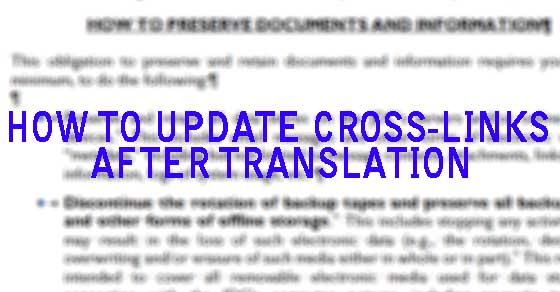


 Andrey is an English-Russian technical translator deeply fond of finding new information, solving translation problems and sharing his knowledge of the software he uses.
Andrey is an English-Russian technical translator deeply fond of finding new information, solving translation problems and sharing his knowledge of the software he uses.